UPDATE 8/21/2014:
After using the free edition of LogMeIn very successfully for the past several years, the product is no longer offered as a free service for personal use. However, there are two other good alternatives that are worth considering.
For free meeting-style remote access, JoinMe (also made by the LogMeIn company) is hard to beat for ease of use and its free price. But you need to have someone on the other computer to provide access, so this doesn’t work for remoting into your own computer when you’re away from the desk.
For full remote access comparable to LogMeIn, I’ve found that TeamViewer is a great substitute with at least as many features.
Not too long ago, I needed a method to remotely access, view, and control computers over the internet so that I could help my parents with their computers. I also realized that it would be useful to remotely log on to my home PC for various reasons. I wound up spending about 12 hours researching and testing a variety of options and found a clear winner. After spending so much time doing this, I thought it would be a shame to not share what I learned, so here we go…
Windows Remote Assistance
http://www.microsoft.com/windowsxp/using/helpandsupport/learnmore/remoteassist/intro.mspx
Remote Assistance is included with all version of Windows XP and Vista, whereas Remote Access is only available to Windows Professional installations. Since it is free and is tailored to Windows, I decided to start here. I am not sure if it operates securely across the internet, so it may have been necessary to use a virtual private network (VPN) connection such as Hamachi (https://secure.logmein.com/products/hamachi/vpn.asp?lang=en). The process works as follows: the person on the broken PC initiates the process by sending an email with an “invitation” to access the broken PC to another person. In this my case, my parents would discover that they needed my help and would somehow know how to initiate this whole process by starting Remote Assistance on their PC, then send me an email with the special invitation file, then call me to let me know what is going on, then I would open the invitation, and finally I would have access to their PC. Of course, if a secure connection was required, then we would both have to establish a secure connection with Hamachi before the connection was made. Surprisingly, this is one of the simpler ways to help out someone who needs help with a PC in the first place! In any case, I couldn’t get this to work between their Vista Home PC and my XP Home PC, regardless of the direction of the invitation. I did discover that Microsoft says that a XP PC will not be able to remotely access a Vista PC, so I pulled the ripcord on this option.
Ultra VNC
http://www.uvnc.com/
Ultra VNC is a great, trusted virtual network computing (VNC) software, so I decided to try this software after Remote Assistance. I have used this successfully to remotely access other computers on the LAN at work, but I had not set up a system from scratch myself. Here are the positive and negative aspects I learned about Ultra VNC:
Positives
- Free
- Open-source
- Reliable
Negatives
- Not inherently secure, so a VPN connection (Hamachi) would be required. There is also the ability to add encryption, but I found this to be a confusing process.
- Requires software separate client and server software installations. Therefore, my parent’s PC would need the server software to be installed on their machine and my PC would need the client software. If you are trying to help someone who doesn’t already have the sever software installed, this could be quite problematic.
- Requires IP address of the server (machine to be remotely accessed). This means that I would need to know the dynamic IP address of their computer at the time of access (assigned by their ISP), which would probably entail a lengthy discussion on the phone about how to run IPCONFIG from the DOS prompt, which is exactly the kind of thing that I should be showing them via remote control!
- Requires appropriate routing through ports 5800/5900 of their NAT firewall. If there router is power cycled for any reason, the computers on their home network will likely receive different dynamic IP assignments, which means that I now need to talk them through configuring a firewall over the phone! Remember that the whole point of the remote access software was to help them through simple tasks, like checking email, not configuring firewalls!
Ultra VNC Single Click (SC)
http://www.uvnc.com/addons/singleclick.html
The Single Click version of Ultra VNC applies the Remote Assistance method an invitation file. However, the process is initiated in an opposite manner. The helper sends a .exe file the helpee, who then runs the file, which establishes a connection to the VNC software running on the helper’s PC. This is definitely a step in the right direction for Ultra VNC, but it has serious limitation also.
Positives
- Software does not need to be pre-installed on the machine that needs assistance.
- Many of the same benefits of Ultra VNC- free, open-source.
- Firewall configuration and IP address are not needed for the machine that needs assistance.
Negatives
- Not inherently secure, since it is based on Ultra VNC. A secure connection would need to be established as described for Ultra VNC.
- Requires action on the part of the user whose computer is to be remotely accessed. Since they are probably having problems in the first place, this is not desirable.
- Requires configuration of helper’s firewall. If I’m going to be trying to solve computer problems half way across the country, the last thing I want to do at that time is to make sure that my firewall is allowing connections on the right ports and forwarding them to the correct computer.
- Software seems complicated to initially configure. I spent about an hour trying to figure it out before throwing in the towel.
PC HelpWare
http://www.uvnc.com/pchelpware/index.html
PC HelpWare is an offshoot of Ultra VNC that aims to provide a simpler solution to remote access, particularly in regards to firewall configurations. Still, it wasn’t quite perfect.
Positives
- Open-source software similar to Ultra VNC
- Free
- Secure connection between machines.
- Can be configured to use a relay that eliminates NAT firewall configuration problems.
Negatives
- Software must be installed on both machines. As mentioned previously, this can be problematic if you are trying to help someone for the first time who doesn’t already have the software installed.
- Software seems complicated to initially configure. I didn’t even bother trying to figure it out, since I discovered the free version LogMeIn while reading various forums on the web about PC HelpWare.
LogMeIn Free Edition
https://secure.logmein.com/products/free/
It took me forever to discover the Free edition of LogMeIn, but I am SOOO glad I did! It is pretty much exactly what I was hoping for all along! Here is how it stacks up.
Positives
- Free.
- Extremely easy to use. As long as the remote computer is turned on and connected to the internet, you can access it from any computer with a web browser! Just log onto the LogMeIn site, select the computer, and Voila!, you have complete visibility and control of the remote computer! Other than a random phone call or email requesting help, the person in need did not need to do a thing on their PC, and I didn’t even have to be on my own machine!
- Secure. No need to set up a VPN also.
Only need to install software on the computer that will be accessed, since the access is provided via the LogMeIn website. Since I was able to install the software before shipping the PC to my parents, this was an acceptable compromise for me. - Painless installation and configuration of software.
- No configuration of firewalls or knowledge of IP addresses, since LogMeIn software manages this for you.
Negatives
- Not much here, except that the Free edition does not include file sharing. Since that wasn’t a goal of mine, that’s fine by me.
Hope this saves you some time and helps you get up and running with remote computer access in no time!
-Pat
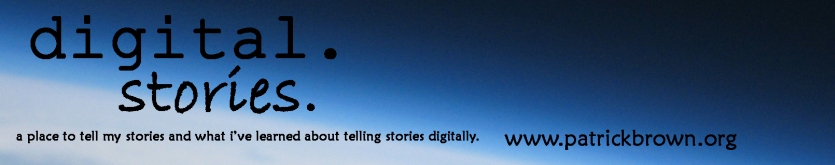
Its so highly informative things are posted in your blog. I was seeking for this type of blog only and also that you have a fresh and interesting content.
Web Conference