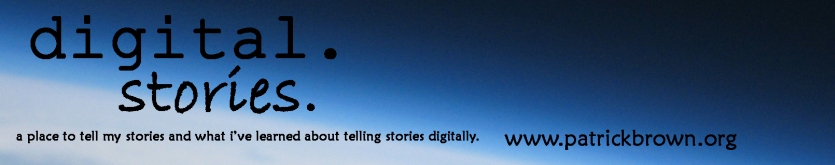One of the great capabilities that I have used in Unix that does not exist for the average user in Microsoft Windows is the ability to create symbolic links between files or folders. Basically, these links can be thought of as shortcuts from one file or folder to another. For example, I might have a folder called C:\PatsPics that is really just a shortcut to C:\Documents and Settings\Pat\My Documents\My Pictures. It turns out that this is incredibly useful whenever you need to change the location of data that is used by another application. If I have an application that is looking for photos in C:\PatsPics and I decide to move my photos from My Pictures to an external disk, all I need to do is re-map the symbolic link and the application will continue to operate normally. Of course, if only one application is referencing the data, it isn’t such a big deal, but when it’s used by multiple applications, this really makes updating the computer system much easier.
But like I said, Windows does not provide an easy method for creating these links. That’s where a nifty utility called Junction Link Magic comes in. Within a few minutes, you can install it and have created your first links between folders! Have fun!